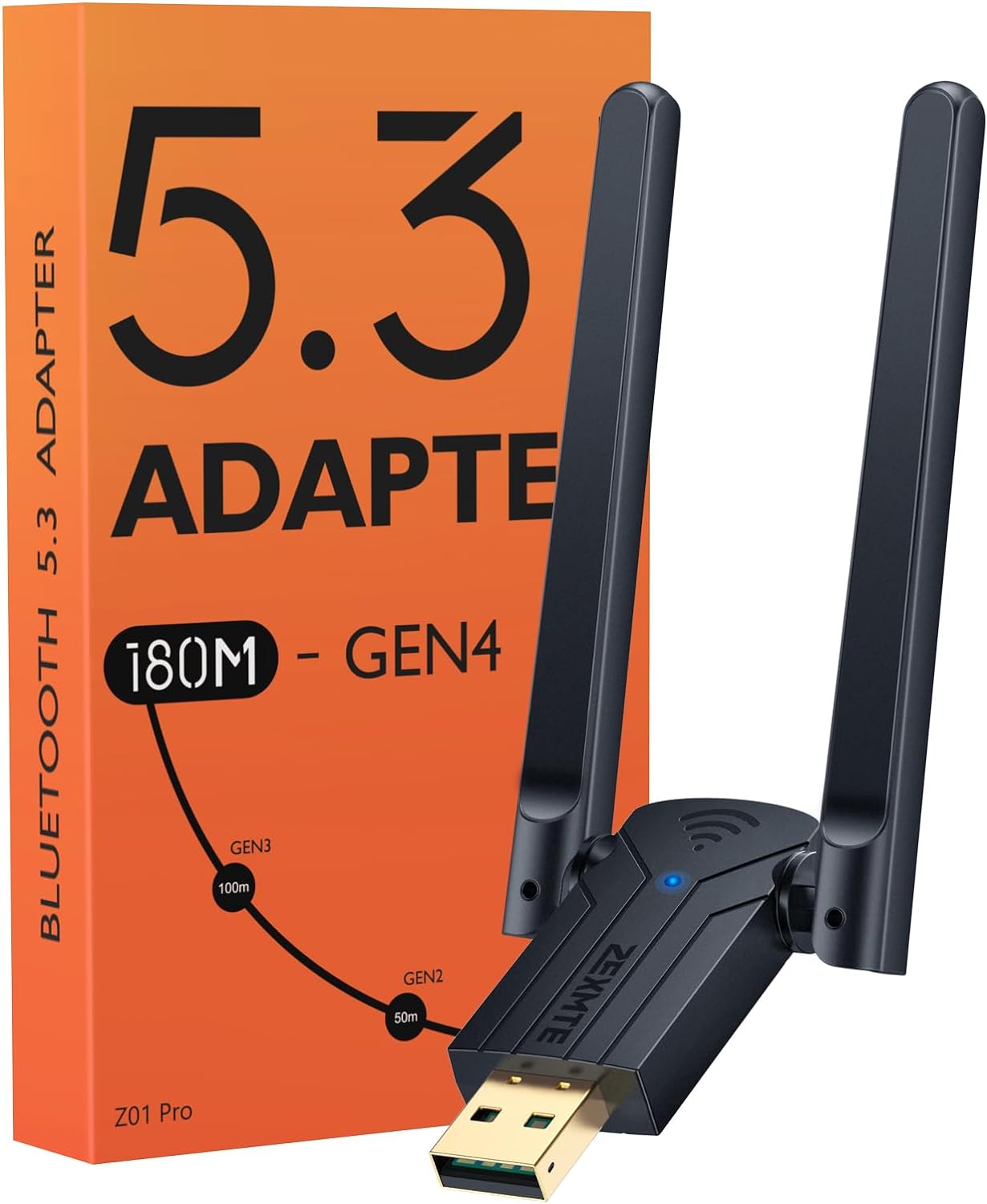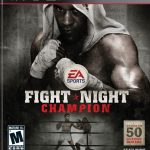Make It Yours – See Your Price On Amazon!
Your Sales Price $9.99 - $8.99
A quick rundown of this product’s key features:
USB Bluetooth 5.4 Adapter – The magical BT541 wireless Bluetooth dongle can allow your Non-Bluetooth PC Laptop Desktop Computer to feature latest Bluetooth 5.4 function at once. Then you can enable your PC to pair & connect with Bluetooth headphones/headset/mouse/keyboard/printer/tablet to enjoy stereo, clear calling, wireless operation or files transfer freely.
Plug and Play for Windows OS – Plug and play for Windows 8.1, 10, and 11 (make sure your computer is connected to the internet); Supports Win7 (driver required for Win7 and could be downloaded). Notes: 1. The BT541 PC adapter is not compatible with Mac, Linux, TV, Car-stereo or Windows 8/XP/Vista. 2. BT541 is not to be used directly on game kit console, only for game controllers used on PC. 3. Two BT541 dongle can be paired with each other
The Most Advanced Bluetooth 5.4 Technology – Engineered with the latest Realtek Bluetooth 5.4 chipset supports dual mode (BR/EDR + BLE). Greatly improves the stability of the connection data transfer speed, reduces the possibility of 2.4GHz signal interruption and gets low power consumption. Can link BR/EDR and BLE at the same time, No lag, No loss and it is backward wide compatible with old Bluetooth 5.3/5.1/5.04.2/4.0/3.0/2.1/2.0/1.1.
Get Clear Calls, Enjoy Stereo Music – BT541 Bluetooth USB for PC/Laptop to pair with Bluetooth headphones or speakers for superior stereo music wireless streaming. Also, you have the ability to take Skype online calls using your headset mic and use the USB adapter to transfer data files to / from mobile phones / tablets.
Faster Speed, Farther Coverage – With the upgraded Bluetooth 5.4 technology and the unique built-in smart antenna, this USB Bluetooth PC adapter will get faster data transfer speeds of up to full 3 Mbps, which is double what old Bluetooth supports and extend range of transmission distance up to 66ft/20M that is four times compared to old Bluetooth in open space. Note: The operational range can be affected by walls, physical obstructions and wireless interference.
Up to 7 Devices Sync Connected – BT541 Bluetooth 5.4 dongle for PC Laptop supports up to 7 different types of devices to be connected and can work together at the same time without interfering with each other, Which means that you can listen to high-quality music while using the keyboard mouse or other devices. But If Bluetooth audio devices of the same type (such as speakers/headphones) are connected, only one of them can play music.
Warm Tips – 1. Ensure there is no Bluetooth built-in the computer. If there is, please be sure to disable all existing Bluetooth devices in “Device Manager” at first, then insert the adapter and try again. 2. If you have any question about the driver installation or product usage, you can contact our reliable customer service via Amazon Message, and we will reply to you quickly within 24 hours.
Our Top Reviews
Reviewer: Xgenei
Rating: 5.0 out of 5 stars
Title: It’s a competent real deal. The instructions are good. Okay
Review: Uninstall all existing Bluetooth and just plug this in and it has and or calls up the requisite drivers and voila, just follow the instructions. Start by opening Device Manager assuming you have Windows ) and you’ll be golden.
Reviewer: Gary Karasik
Rating: 5.0 out of 5 stars
Title: Works as advertised
Review: This dongle works as advertised with one caveat: On some Windows 7 systems, the drivers supplied by Realtek (the chipset manufacturer) load incompletely. I know this because I installed it on multiple Win7 systems, and it installed completely on some systems but not others. This is not a surprise as Win7 has been unsupported for some time, but with a bit of research, I was able to find the necessary drivers and load them manually. As a result, and with very little expense, I now have an older Win7 laptop that has cutting-edge Bluetooth capability.
Reviewer: Bad_reverb
Rating: 5.0 out of 5 stars
Title: works great, easy
Review: works great! plugged it into my Win11 box, found it, and connected to my bluetooth devices fine.
Reviewer: T&H vZ
Rating: 5.0 out of 5 stars
Title: Great item
Review: ITs a good item. It worked without any additional software. ITs not expensive so an easy addition to make your phone ear pieces work on your laptop or PC.Installing is simple, just plug and connect. the bootup of computer took longer.
Reviewer: James
Rating: 3.0 out of 5 stars
Title: Couldn’t get it to work.
Review: I wasn’t able to get this blue tooth device to connect to the mouse and kye board. It is probably me, I am 68 years old and technological challenged. But it is certainly not plug and play.
Reviewer: Momof2
Rating: 5.0 out of 5 stars
Title: Good adapter
Review: Work well well. Simple to use
Reviewer: HB
Rating: 1.0 out of 5 stars
Title: Plug and Play… NOT
Review: I am a Windows savvy user that could not get this device to connect to any of my Bluetooth devices. After more than an hour of diagnostics and troubleshooting, I determined that the adapter installed the correct driver for its internal Realtek 5.4 chip, but Windows 11, fully updated, would not recognize the device descriptor necessary to install associated drivers for my audio devices, mouse, and smart phone. All failed to connect automatically, and they could not he added manually. This adapter was a complete bust for me. I reluctantly had to ask for a refund/return. One caveat with these reviews: all versions of the adapter are lumped together, making it difficult to find relevant reviews for the version purchased.
Reviewer: Logan Fernandes
Rating: 5.0 out of 5 stars
Title: Excellent bluetooth dongle for a great price
Review: I got this because my brand new PC build has a motherboard with onboard bluetooth but it apparently just hates Apple AirPods and just disconnects, crashes, fails, etc. constantly when I have them connected but has no issues with any of my other bluetooth headsets or keyboards/mice but since I prefer my AirPods to any other headset, I REALLY wanted to make it work so I gave this a shot.Setup is really straightforward – you have to disable your existing bluetooth adapter in Device Manager (if you have one) which can be a pain if you’re using a bluetooth mouse and keyboard like I am so a good note here is to MAKE SURE you have a wired mouse/keyboard OR one that uses it’s own dongle available – just anything that’s not bluetooth because you will need to disable bluetooth before you plug this guy in the first time.If you’re on Windows 7 you need to install drivers first, but if you’re on Win 10/11 it will auto-install drivers immediately when you plug it in so it’s very much plug and play. I got it connected and setup fully in about 5 minutes and it’s been doing excellent with my AirPods so far. The issue that occurs with the crashing is very random but I feel like I’ve tested it enough to say that it has fixed my issue, however if it does NOT and I do get a crash while using this adapter later, I will update this review for anyone who comes back to read this in the future that may have the same problem.Overall, great purchase and for the $14ish that it costs, totally worth it to add the latest bluetooth standard to your PC.
Reviewer: C-Preece
Rating: 5.0 out of 5 stars
Title:
Review: Origionally got for my ps4 but it dosent want to work for that. BUT for PC it Works splendid, reccomended to my boyfriend. I can wear my wireless headphones and game no issues and it’s so freeing! I love it! No more snagging.I use JLab Pop+ or Tones (my headphones, wireless ear buds), to connect to this little thing in any pc usb port. Works great. Not a single issue. Easy to use.
Reviewer: Cleggy
Rating: 5.0 out of 5 stars
Title:
Review: Works fine.
Reviewer: Henrikas
Rating: 5.0 out of 5 stars
Title:
Review: This Bluetooth adapter is easy to use and works well on Windows. It connects to Bluetooth devices like headphones and speakers smoothly. The range is good, and you can connect up to 7 devices at once. It’s a great choice if you need Bluetooth on your PC.
Reviewer: Dr Aaron Butterfly
Rating: 4.0 out of 5 stars
Title:
Review: This little Bluetooth adapter is a simple and cheap way to add Bluetooth connectivity to your Windows PC or laptop. It’s incredibly easy to use – you just plug it in, and it works right away without needing to concern yourself with finding drivers. It claims to use the latest Bluetooth technology (5.4); i can’t confirm this, but I’ve experienced no issues with connectivity to my Bluetooth headphones.The adapter is small enough to leave plugged in without it getting in the way. If you need to add Bluetooth to your computer, this is worth considering.
Reviewer: Big Steve
Rating: 5.0 out of 5 stars
Title:
Review: The Hakimonoe Bluetooth 5.4 Adapter is a fantastic little device that effortlessly transforms your wired setup into a wireless one. Setting it up is a breeze – simply plug it into a USB port on your PC or laptop, and the system takes care of the rest. No complicated drivers or software installations required.Once the adapter is recognized, you can easily pair your Bluetooth devices like headphones, keyboards, or mice. The Bluetooth 5.4 technology ensures a stable and reliable connection, with a range of up to 20 meters.I’ve been using this adapter to connect a wireless keyboard that lacks its own adapter, and it’s been a game-changer. The seamless pairing process and stable connection have significantly improved my computing experience.If you’re looking to add wireless functionality to your desktop setup or extend the range of your laptop’s Bluetooth, the Hakimonoe Bluetooth 5.4 Adapter is a highly recommended choice.
Price effective as of Jun 27, 2025 23:40:47 UTC
As an Amazon Associate Dealors may receive a commission for purchases made through these links.