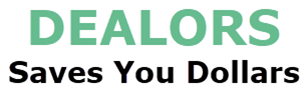Grab Yours Today – Buy Now On Amazon!
Your Sales Price $89.99 - $64.99
Product Prerequisites: 1.Ensure that your two computers or laptops each have two DP output ports and a USB A output port. 2.Ensure that each of your two monitors has a DP input port. 3.The KVM switch requires a cable that meets the DP1.4 standard and is no longer than 6 feet long to ensure the proper transmission of the video signal.Note: Variable refresh rate (VRR; FreeSync) is not supported, e.g. Netflix, etc.
Product Connection Procedure: Connect PC1 to the DP port of the KVM switch (PC1IN) using two DP cables, and then connect it to the USB3.0 port of PC1IN with a USB A cable. Connect PC2 to PC2IN in the same manner as PC1. Connect the two monitors to the OUTA and OUTB ports of the KVM using two DP cables. Connect the power supply to start using. HDMI – to – DP cables and hubs are not supported.Special note: It is not compatible with Macbooks.
Displayport Dual Monitor KVM Switch: The DP KVM switch allows two computers or laptops to share two monitors and four USB devices, which can effortlessly handle multiple monitors, whether you are working in a home office or a professional environment, this KVM switch provides seamless switching and increased productivity.
8K KVM Support Extended & Copy Mode: Display port KVM supports up to 8K@60Hz and 4K@120Hz visual experience and is backward compatible with 2K@144Hz, 1080P, etc.No signal degradation or delays. Extended Mode allows you to move the application window to another screen, providing ample workspace for efficient multitasking. Copy Mode will copy the image from the main screen to the secondary screen, suitable for presenting your PPT or other works.Please note: Make sure the computer supports extended and copy modes.
Easy to switch: The indicator light shows the active channel and allows you to switch between two computers at the push of a button. In addition to the push-button switch on the unit, there is a separate wired extension button that allows you to move it to where you need it, and you can place it in a convenient area to switch between devices. Or you can place it under your desk, which can make for a neater, emptier desktop. Note: Keyboard shortcuts (hotkeys) are not supported.
USB 3.0 KVM: In addition to the mouse and keyboard, the additional USB port allows the two systems to share printers, USB flash drives and other devices.USB3.0 interface transfer speed up to 5Gbps, saving your data transfer time, so that the USB device to the source of the connection is more smooth, backward compatible with USB 2.0.Note: Please make sure that each computer is connected to the KVM using a USB cable to connect to the KVM, otherwise the USB device will not be recognized.
Compatibility and Workmanship: This KVM Switch is sturdy, quiet, compact, drop-proof, heat dissipation, has a metal casing, well-made, and the DC12V/1A power supply provides sufficient energy for the switch to work more stably. And it can be compatible with many operating systems, such as Windows 7/10/8/8.1/7/Vista/XP, Linux and Chrome OS.
After-sales service: KVM Includes USB3.0 cable x2; Controller x1; 12V power adapter x1; Instruction manual x1;We can deliver the product to the customer in a short period of time, and we also offer a replacement service if the equipment becomes abnormal within 24 months of use. If you have any questions, please contact us at any time, we will give the most professional answer, give you a satisfactory shopping experience.
Price effective as of Apr 19, 2025 20:56:00 UTC
As an Amazon Associate Dealors may receive a
commission for purchases made through these links.