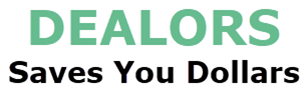Make It Yours – See Your Price On Amazon!
Your Sales Price $138.00 - $119.00
A quick rundown of this product’s key features:
【Car TV Mate Max】 Comes with its own HDMI input port,enabling access to devices with an available HDMI output. Supports up to 2K 60Hz resolution. With this Car TV Max Pro and TV Stick, You will enjoy top-tier entertainment with 1080P HD resolution and a 60Hz refresh rate video on YouTube Netflix PrimeVideo IPTV Tiktok etc on your Car Screen. Perfect for streaming services like Netflix and YouTube or gaming sessions. (The 4K TV stick needs to be switched to a resolution of 1080P 60HZ before use)
【Wireless CarPlay Adapter for Apple iPhone】Easily transform wired OEM CarPlay to wireless! Supports navigation, music playing, Siri assistant, phone calls, text messaging, etc. Enjoy full Carplay App and keep original car operation. No more tangled cables, leaving your car cleaner and embracing the convenience of wireless Car Play – just pure driving bliss.
【 Wireless Android Auto Adapter for Android Phone】Unleash the true freedom of hands-free convenience. Say goodbye to tangled cables and restricted movements. With a simple plug-and-play setup, you can effortlessly connect your Android phone wirelessly to your car’s infotainment system. Enjoy seamless interaction with messages, calls, and media, all while keeping your focus on the road. Upgrade to wireless Android Auto today and experience a new level of convenience.
【 Mirror Phone to Car Screen】Screen Mirroring support all APP, Easily mirror your phone’s content onto the car’s screen, with every APP displayed in real-time synchronization. You will enjoy music and videos from your phone on the car screen. {Only supports phone with DP protocol, such as iPhone 15, Samsung S23, etc. For supported mobile phone models, please check the picture below. In addition, you need to purchase a regular HDMI to typeC or lighning cable (some cables may not support it)}
【Compatible HDMI input Devices】 Fast connect compatible with Fire TV stick, Google TV, Apple TV, consoles, DVD, Smartphones, tablets. set-top boxes, screen throwers and even game consoles. then You can watch (Does not support controlling HDMI input devices on car screens)
【Compatible Car Models】 Compatible with 800+ car models featuring wired CarPlay, including Toyota Volkswagen, Ford, and Honda etc. Enjoy unmatched flexibility. Elevate your car for versatile in-car entertainment. Not compatible with BMW, Tesla. (Before purchasing, please check if your car supports CarPlay function, or check the CarPlay supported models on the Apple official website).
【After-Sales Service】Ottocast have the professional technical team. If you encounter any problems during use,you can send an email to the customer service for help, and we would respond to you within 24 hours with a 12-month product guarantee.
Our Top Reviews
Reviewer: Ronald Epstein
Rating: 5.0 out of 5 stars
Title: Finally getting a wireless Carplay Entertainment system that WORKS
Review: Oh, the horror of dealing with wireless CarPlay devices. I have been through so many of them and in one form or another over the years and they have proved to be limited in how well they perform.Some of the major problems with these devices tend to be that they are not fully compatible with the vehicle, whereas some functionalities (like Siri button support) don’t work, or they have low onboard memory that causes them to load and navigate slowly. I have spent twice the amount on this type of device and received a product that had those very issues.It’s nice to finally get a wireless Carplay Entertainment system that WORKS.The Ottocast Car TV Mate MAX has a small footprint that makes it easy to stow it into the vehicle’s arm or dash cubbyhole where the needed USB connection ports are located. It’s so small, that I was able to fit that and an Amazon FireStick in the same limited space. More on that in a moment.For this review, I am testing on a 2022 Lincoln Corsair (Ford brand)The initial hookup was simple. Connect the TV Mate to the vehicle’s USB connection port with the USB-A cable (a USB-C adapter is provided), go into your phone’s Bluetooth settings, and select the device that appears, it will then sync to your vehicle’s onboard entertainment system.The included instruction booklet is very good and even shows you how you can update the Ottocast to the latest software firmware using your phone’s browser (which I would recommend you do)On the first connection, you will be given the choice of wireless Carplay/Android or an HDMI connection. You can immediately go into settings and select a default that you would like the vehicle to connect to every time it starts.I found that every time I entered my vehicle, my iPhone would wirelessly connect to the infotainment system without fail. The connection time usually took under 10 seconds, which is fine since I am usually adjusting my seat belt at that point.In CarPlay mode, scrolling and app selection were great with no lag. Best of all, when pressing the button on my vehicle to summon SIRI, it worked. Other wireless CarPlay boxes I reviewed did not always work with that button.Here’s the coolest thing about using this Ottocast TV Mate…I plugged in my Amazon FireStick TV to the HDMI Port on the box. I ran its power supply to an available USB port in the vehicle. Selecting the HDMI icon in the TV Mate menu, I was immediately greeted with the familiar Amazon TV screen.It’s a good idea to pair your streaming device with your phone’s hotspot before connecting it for the first time to the Ottocast TV Mate. This way, the connection will be immediate once in your vehicle.Using the FireStick remote, I went into settings, selected my phone’s wireless hotspot, and began selecting content to watch. I was quite delighted to see a clear, fluent TV signal running on my vehicle’s screen. Pretty amazing, if you ask me.I would recommend going into your Firestick/Roku/Apple TV (or whatever streaming device you connect) and selecting an output of 1080p/60 for the best playback results. And, be aware, if you plan to stream often in your vehicle, a generous monthly hotspot data plan would be recommended. I also do not advise streaming TV/Movie content while driving.You can buy more expensive Carplay/Android Auto devices than this that have all the streaming apps built into them. You’ll pay more and you may risk getting a unit with low onboard memory that is cumbersome to navigate through. I like the idea of this OttoCast device where you provide your content whether it be a streaming device or a USB disc filled with entertainment files. For that purpose, this is an outstanding device that seems to work reliably and without any lag. When so many other similar products don’t work as expected, it’s nice to finally own one that does!
Reviewer: farman
Rating: 5.0 out of 5 stars
Title: I finally have working Carplay (and in theory could play Switch in my car!)
Review: So I got a new/used car that finally has a nifty screen in the center console, a backup camera, and (supposedly) wired Carplay. Keep in mind I’m coming from a 2004 car before this that had none of that. But I was very disappointed to discover that my Carplay, even with wired just didn’t seem to want to work. So when I saw this I knew I had to try it!Packaging/Presentation: This Ottocast car TV Mate came compactly packaged in a small branded box and includes the adapter with built in USB to connect to my car and some instructions.Setup: Honestly I was dreading this part, but using it was easy enough, I plugged it into my car USB port, found it in bluetooth on my iPhone (Auto-XXXX with some letters and numbers where the X’s are) was the name, and clicked allow a few times, following the prompts about Carplay, and soon it was on my car screen. One thing I should note is it kept telling me that I should see a number code on my car screen and I never did, but I just kept hitting allow and eventually it worked. If you still have issues like I did (not the Ottocast’s fault it turns out), check the Carplay settings on your car screen and see if you need to delete devices – many cars will have a limit, and mine had reached it. Once I got rid of some, this thing worked pretty flawlessly!Use: As advertised, this thing has two modes, so to speak: wireless Carplay, and HDMI. Obviously, the main reason I got it was for Carplay, but I did indulge in some guilty pleasure with the HDMI.Carplay: After setup, I simply clicked the Carplay icon, synced it with my iPhone, and like magic my phone’s Maps, Spotify, and a handful of Carplay compatible apps you’d expect like phone, messages, and NPR came up, as well as some ones I didn’t expect like Domino’s (yes, the pizza app) 
Reviewer: Golden Shamrock
Rating: 5.0 out of 5 stars
Title: Android Auto, Apple Carplay and watch videos with a Firestick (not included).
Review: Wow! This is an amazing little device. I have purchased a newer EV that does not have YouTube connectivity. (My old EV had it.). I know it sounds dumb to watch videos in your car, but when you’re at a charging station—or worse, waiting in line at a charging station—watching a video on your car screen helps to quickly pass the time. (DO NOT watch videos while driving. Duh.) I found that this device was recommended on social media so I gave it a try. It allows you to connect Android Auto or Apple Carplay, but I already have those features enabled in my car. Alternately, there is a setting to connect an HDMI cable. The social media recommendation said to connect an Amazon Firestick to the HDMI port. I had an old Firestick laying around, tried it, and it didn’t work. So I ordered a new Firestick, and it connected immediately. After setting everything up, I can now watch videos via the Firestick while I’m charging at a public charging station. Works perfectly. Highly recommend!
Reviewer: Jimmy
Rating: 4.0 out of 5 stars
Title: Works for the most part
Review: Item works but there are some flaws. The audio synced with the wireless CarPlay is off by a couple seconds and I haven’t been able to correct that. The other issue I’m having is switching from CarPlay to hdmi and back. I have to unplug the unit to do so.
Price effective as of Apr 15, 2025 17:09:26 UTC
As an Amazon Associate Dealors may receive a commission for purchases made through these links.