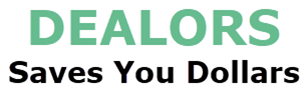Grab Yours Today – Buy Now On Amazon!
Your Sales Price $354.99 - $179.99
High Speed Performance: Up to 2000MB/s transfer speed, quickly back up or store photos, large video files and design assets on the go. Please note that to achieve a transmission speed of 2000MB/s, the corresponding device’s interface must be at least USB3.2 Gen2x2
Pocket-Sized & Portable: Ultra-small (1.5*2.6*0.5 inches) and lightweight (0.04 lbs), it fits easily in your pocket or laptop bag, the silicone strap lets you securely attach it to your backpack or gear for easy access
Ample Storage: Equipped with a 2TB storage capacity, it provides plenty of space for your photos, large files, video footage and backups, ensuring you never run out of storage during long shoots
2 in 1 USB C & A Cable: Adapt USB-C and USB-A devices(Smart phones, PC, Laptops and Tablets ect). Plug and play for a variety of systems (Android, IOS, macOS, Windows)
File Backup Steps for iPhone 15, 16 Series. Step 1-Open the album/file -select the data – click ‘Send’; Step 2-Click ‘Save to file’ (If this option is not displayed, click ‘Edit Operation’ below); Step 3-Go to ORICO B20 – select destination folder – click ‘Save’. *When the iPhone cannot recognize the external SSD, please format the external SSD and change the format to exFAT
Price effective as of Apr 14, 2025 19:01:15 UTC
As an Amazon Associate Dealors may receive a
commission for purchases made through these links.