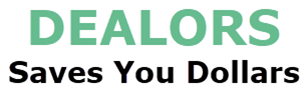Grab Yours Today – Buy Now On Amazon!
Your Sales Price $599.99 - $499.00
Attention: Attention Mac Users: Check how many monitors are supported by your apple devices before you buy. For example, an M1 Macbook Pro only supports one external monitor. This DP Quad monitor KVM switch requires 4 DP outputs for each computer. If you need more DP ports, consider suitable HDMI to DP cables that meet your monitor resolution and refresh rate. A docking station is not recommended; most of them are unstable. Ensure you use the provided cables for all monitors and computers for the best results and plug in all the USB cables between the KVM and computers. Otherwise, your keyboard, mouse, and USB 3.0 hub will not work.
Aluminum Alloy shell – We want to give customers the best quality; we use aluminum alloy for the body, which provides you with an excellent premium look, great drop resistance, light-weight, strong, and robust corrosion resistance
Digital Display- KVM Switch 2 port with a digital display which lets you easy to see the current channel even in the dark investment
Hotkey – Tired of a manual button switch? This product gives you a convenient way to switch with keyboard hotkeys switch
Two Computers Four DP Monitors KVM Switcher – Controls 2 Displayport interfaced computers or other applicable devices using one keyboard, a mouse, four DP monitors with audio & microphone, and USB 3.0 HUB for data transferring rate up to 5Gbps/s (10 times faster than USB 2.0)
Displayport KVM Switch 8K – Supported resolutions: 480i, 480p, 720p, 1080i, 1080p, 2K@144Hz, 4K@144Hz, 8K@30Hz RGB 4:4:4 HDR10.Auto-Scan, auto-detection Hot plug & play and HDCP. Multi-platform: support Windows 11/10/7/2000/XP/Vista, Linux, and Mac
KVM switch with Automatic Switching: To enable the automatic switching feature of the KVM switch, press Right [CTRL] twice, then [S], and [Enter]. The default auto-switching time is 10 seconds. (To turn it off, simply press this shortcut combination again). You can adjust the auto-switching time by pressing Right [CTRL] twice, followed by [S], then [N], and [Enter], where ‘N’ represents the number of seconds for the switching time (ranging from 1 to 999 seconds).
Price effective as of Apr 05, 2025 14:39:26 UTC
As an Amazon Associate Dealors may receive a
commission for purchases made through these links.