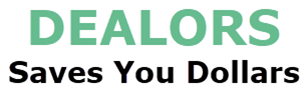Grab Yours Today – Buy Now On Amazon!
Your Sales Price $48.99 - $46.54
NEW FEATURES – Supports external Temperature and Humidity Sensor USB Cable(included with the product), connect it to the RM4 pro, BroadLink App will show room?s temperature and humidity. Zero Configuration, powered by FastCon technology, add the first FastCon device to the App as usual, after that, when you power on other new FastCon devices, they will be automatically discovered and shown in App.
VOICE CONTROL AND IFTTT – Compatible with Alexa to voice control your TV, STB, Air Conditioner and Fans, compatible with Google Home to voice control your Air Conditioner. Make sure the devices can be remotely controlled from external networks. In Amazon Alexa/Google Home/IFTTT Apps, enable the skill/service named BroadLink, link account and discover devices.
support external temperature and humidity sensor USB cable (hts2 is included in the product), connect it to RM4 pro, and broadlink application will display the temperature and humidity of the room.
please use the AP distribution mode (the blue indicator is in indirect flash state). 1. Connect the WiFi with the beginning of broadlink on the mobile phone. 2. Enter the app — add WiFi device — RM4 Mini — complete the distribution according to the prompts. Note: if the family has multiple WiFi, please turn off other WiFi first when distributing the network. Only one 2.4G WiFi is left, and then turn it on after the distribution is successful
COMPATIBILITY – Support RF 433MHz fixed code controlled devices such as curtain/shades motor and projector; Support 50,000+ IR 38KHz controlled devices such as TV, STB, Air conditioner, Fan and more; Does not work with Bluetooth. Supported devices library is constantly being updated by the cloud, so your RM4 pro is always compatible with newer devices. Option to program your devices and learn buttons if certain cloud data is unavailable.
HTS2 is included in the product,HTS2- Support external temperature and humidity detection of the room where the device located.
IR control: RM4 pro supports IR 38KHz devices. Since IR signals can only be received in the absence of obstacles, please make sure there are no obstacles between the RM4 pro and your IR device. RF control: RM4 pro supports RF 433MHz fixed code controlled devices, does not support RF Rolling Code control or learning. Please check the User Manual or Instruction before purchasing to make sure your RF device is NOT a Rolling Code. Generally, the remote control that needs to be paired for the first use is Rolling Code.
WiFi Router: RM4 pro supports 2.4 GHz (not 5 GHz) Wi-Fi for configuration in the App, does not support mesh router. The Wi-Fi password should contain no more than 32 characters and no special characters which are not available on standard keyboard layout.
Package includes: 1x RM4 pro Universal Remote, 1x HTS2 Sensor Cable , 1x Mounting board, 1x Manual. (Not include Adapter)
Price effective as of Apr 04, 2025 00:53:34 UTC
As an Amazon Associate Dealors may receive a
commission for purchases made through these links.