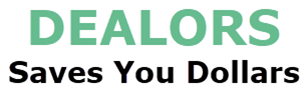Grab Yours Today – Buy Now On Amazon!
Your Sales Price $459.99 - $99.99
1. Displayport 1.4 KVM Switch: allows 2 PCs sharing one set of keyboard & mouse, 2 monitors, audio, microphone and 1 pcs USB 3.0 peripheral device.(Tips: 1. this KVM switch required your computer with 2 or multi video outputs. 2. This KVM switch is without EDID emulation. 3. Please use the Displayport 1.4 cables which come with the KVM switch to connect your computers and monitors to avoid monitors flickering.)
2. 2 Port KVM Switch USB 3.0: Resolution compatible 7680×4320@30Hz, 5120×2880@50/60Hz, 3840×2160@60/120/144Hz, 3840×1620@60/120/144Hz, 3440×1600@60/120/144Hz, 3440×1440@60/120/144Hz, 3840×1080@60/120/144/165/240Hz, 3200×1800@60/120/144/165/240Hz, 2560×1440@60/120/144/165/240Hz, 2048×1536@60/120/144/165/240Hz, 2048×1280@60/120/144/165/240Hz, 2048×1080@60/120/144/165/240Hz, 1920×1200@60/120/144/165/240Hz, 1920×1080@60/120/144/165/240Hz, etc.
3. 2 Monitor KVM Switch Display Port: Support wired/wireless/unify/gaming/mechanical/Bluetooth/Apple keyboard and mouse, touch screen, OLED screen, 16:9 widescreen, 21:9 ultra-wide monitors, etc. Suit for personal, home, office, media, etc.
4. Displayport 1.4 KVM USB 3.0: Four switching way optional: Hotkey switching (Num Lock + Num Lock + 1 / 2 + Enter, or Ctrl + Ctrl + 1 / 2 + Enter, or Scroll Lock+ Scroll Lock+1 / 2 + Enter), mouse switching (click mouse wheel 2 times), manual button switching, wired remote push button switching.
5. KVM Switch DP 1.4: Supports extended display, mirror display, and spliced display. Support auto detection, auto scan, and waking up, with memory function in case of power-down. Drive-free for Windows 10/7/2000/XP/Vista, Linux, Mac, Debian, Ubuntu, Fedora, Raspbian, Ubuntu, etc.
6. IMPORTANT: If only one computer is BIOS-based, start by turning it on, logging in, and waiting for the display. Switch to the second computer and turn it on. If both computers are BIOS-based, start the KVM, then the first BIOS computer, log in, wait for the display, switch the KVM to the second computer, and finally, turn on the second BIOS computer. In short, don’t start both BIOS computers simultaneously to avoid issues like a black screen or disabling your keyboard and mouse.
Price effective as of Mar 18, 2025 07:08:19 UTC
As an Amazon Associate Dealors may receive a
commission for purchases made through these links.