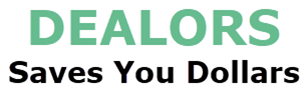Grab Yours Today – Buy Now On Amazon!
Your Sales Price $239.96 - $215.00
Deactivate the S in Windows 11 mode The W Windows 11 mode ”is designed to offer safety and performance, exclusively executing applications from Microsoft Store. If you want to install an application that is not in Microsoft Store, you will have to change the S 1 mode. In your Windows 11 PC in S mode, open configuration> system> activation. 2. In the change to Windows 11 Pro, select go to the store. (If you also see a section ”Update your Windows edition”, be careful Not to click on the ”Go to the store” link that appears there.) 3. On the Side S (or similar) mode page that appears in Microsoft Store, select the Obtain button. After seeing a confirmation message in The page can install applications from outside Microsoft Store. HP 14 -inch laptop for businesses and students: Elegant design: Easily carry this thin and light PC from one room to another or on the double matrix microphones road: with two microphones and Advanced noise reduction software, it always sounds very clear when you chat or record by video visualization: 14 inches diagonally, HD (1366 x 768), micro-Borde, BrightView processor: Intel Celeron N4120, 4 cores and 4 wires Memory: 16 GB DDR4 Storage: 64 GB EMMC+128 GB Micro SD Graphics: Intel UHD Graphics 600 Operating System: Windows 11 Home in S. Fast Load of HP: goes from 0 to 50% load in approximately 45 minutes battery duration: up to 11 hours and 30 minutes (video playback); Up to 9 hours (wireless transmission) Web chamber: HP True 720p HD camera with integrated digital microphones of double matrix connectivity: 802.11a/b/g/n/ac (2×2) (19a) Wi-Fi and Bluetooth combo Dimensions: 32 , 4 x 22.5 x 1.8 cm. Weight: 1.5 kg
【14″ HD Display】14.0-inch diagonal, HD (1366 x 768), micro-edge, BrightView. With virtually no bezel encircling the display, an ultra-wide viewing experience provides for seamless multi-monitor set-ups
【Processor & Graphics】Intel Celeron N4120, 4 Cores & 4 Threads, 1.10 GHz Base Frequency, Up to 2.60 GHz Burst Frequency, 4 MB Cahce, Intel UHD Graphics 600, Handle multitasking reliably with the perfect combination of performance, power consumption, and value
【RAM & Storage】16GB high-bandwidth DDR4 Memory (2400 MHz), Adequate high-bandwidth RAM to smoothly run multiple applications and browser tabs all at once. 64GB high-speed eMMC Storage for your office and webinar needs
【Ports】1 x USB 3.1 Type-C ports, 2 x USB 3.1 Type-A ports, 1 x HDMI, 1 x Headphone/Microphone Combo Jack, and there’s a microSD slot
【Windows 11 Home in S mode】You may switch to regular windows 11: Press “Start button” bottom left of the screen; Select “Settings” icon above “power” icon;Select “Activation”, then Go to Store; Select Get option under “Switch out of S mode”; Hit Install. (If you also see an “Upgrade your edition of Windows” section, be careful not to click the “Go to the Store” link that appears there.)
Price effective as of Feb 04, 2025 04:58:38 UTC
As an Amazon Associate Dealors may receive a
commission for purchases made through these links.