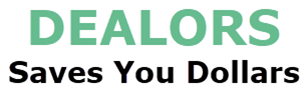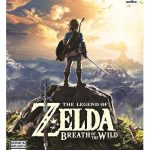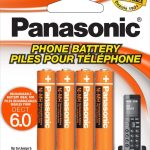Grab Yours Today – Buy Now On Amazon!
Your Sales Price $16.78 - $9.98
HOW TO PAIRING Please put in 2 AAA batteries before use (note that the package does not include Batteries). Press the Home button about 10-15 seconds until the LED indicator starts to rapidly flash, then waiting about 30-60 seconds (Entering Pairing mode, LED Flash), then your remote will automatically pair with your device. YOU MUST KNOW 1. The voice remote control needs to be manually matched 2. If the remote control matching needs to be updated all the time, press the voice button or the return button 3. When it cannot be used, please use the original remote control product to manually add and replace the remote control 4.You need to put in 2 AAA batteries for the remote control to work (note that the package does not include Batteries). Reasons why the remote controller can’t work properly after pairing: (1) if the remote controller can’t work after pairing, it may be caused by too many devices paired with the device. (2)The battery of the old remote controller is not taken out. If the battery of the old remote controller is not removed, the old remote controller will still be paired with the device, so the new remote controller will not work properly.
COMPATIBLE WITH:For AMZ Smart TV Cube (1st Gen,2nd Gen,3rd Gen);For AMZ Smart TV Stick 4K Max (1st Gen);For AMZ Smart TV Stick 4K (1st Gen,2nd Gen);For AMZ Smart TV Stick (2nd Gen,3rd Gen);For AMZ Smart TV Stick Lite;For AMZ Smarte TV (3rd Gen)
NOT COMPATIBLE WITH:Not For AMZ Smart TV (1st and 2nd Gen );Not For AMZ Smart TV Stick (1st Gen) ;Not For AMZ Smart TV Edition smart Device
VOICE SEARCH:Just press voice button and speak what you wanna see.It will be easy to find,launch, and control content,and quickly get to your favorite apps with preset buttons
HOW TO PAIR:Press the Home button about 10-15 seconds,the indicator LED will slowly flash amber for 10 seconds;and waiting about 30-60 seconds (Entering Pairing mode, LED Flash), then the remote will automatically pair with device
NOTICE:1: The batteries of the old remote control must be removed before pairing.2: Please confirm your remote whether connected more than 6 limits.3: batteries are not included
Price effective as of Dec 31, 2024 17:51:36 UTC
As an Amazon Associate Dealors may receive a
commission for purchases made through these links.