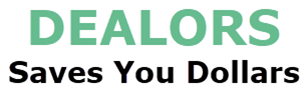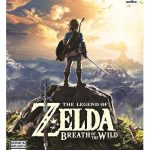Grab Yours Today – Buy Now On Amazon!
Your Sales Price $149.99 - $109.99
【Keep Old Memories Never Fade】: Quickly and easily converts the old color & B&W negative film/slide/monochrome into digital JPEG photos with one press. Keep these old memories in digital format and share them with your family/friends on the smart mobile phones or digital photo frames to relive yesterday happiness
【Large 5 Inch LCD Display】: Jerbiaby digital film scanner equipped with color 5 inch LCD HD display which viewing angle up to 178° for previewing and editing photos in real time. In addition, the film scanner also has a playback function that can be used as a digital photo frame to display old photos
【Multiple Adapters For Fast Scanning】: All-in-one 22 MP film & slide scanner let you easily converts 35mm/126KPK/110 color & B&W Negatives or 135/126KPK/110/Super 8 slides into sharp and clear JPEG format digital photos via a variety of adapters. Specially designed adapters enable continuous loading operation, making negative scanning swift and convenient
【Edit Instantly With Simply Press】: No need to use complicated computer software, photos can be edited instantly during the scanning process – mirror, flip, adjust exposure and RGB. All you need to do is select the correct film type and set the resolution (14.0 Mega pixels/22.0 Mega pixels interpolation) in advance
【Built-in 16GB Large Memory】: Jerbiaby film & slide scanner has built-in 16GB memory, the scanned photos will be kept directly in the device. Start scanning old photos without extra SD card. Supports various computer systems, use the included type-c to USB data cable to connect computer to transfer/backup photos
【Please Note】: If you need to export the photos stored inside the film scanner to your computer, please connect it to your computer with the included Type-C to USB data cable (Not the HDMI cable, HDMI cable cannot be used for data transmission) , and then turn on the device (usually computer’s USB interface can power the film scanner). Then select USB function in the menu interface. After successful connecting to computer, you can view, edit and export the captured pictures
Price effective as of Dec 22, 2024 13:03:00 UTC
As an Amazon Associate Dealors may receive a
commission for purchases made through these links.