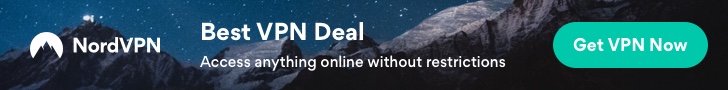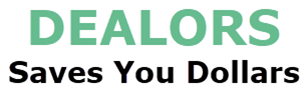Grab Yours Today – Buy Now On Amazon!
Your Sales Price $10.99 - $10.39
Product Description






Isobel USB Bluetooth Audio Transmitter Receiver 4-In-1
No driver / software installation required
By connecting the Bluetooth aux adapter to non-Bluetooth device, stable wireless connection with various Bluetooth devices within 33FT can be achieved. The receiving or transmitting of audio can also be realized. This way, you can enjoy wireless music and listen to late-night shows without disturbing your loved ones’ sleep.
* Note: Just can transfer audio, Image/file transfer are not supported.
Package
1 x 3.5mm Wireless Audio Adapter; 1 x 3.5mm Audio Cable(1.6ft/50cm) ; 1 x User Manual
Specification
Bluetooth Version: V5.0
Input Interface: micro USB
Input: 5V/1A
Wireless Range:33ft/10m (Operating range can be affected by multiple factors)
Product Size: 1.3*0.7*0.3inches
Product Weight: 0.1oz
Two Bluetooth Modes, Four Connection Methods


Pairing Method
Transmitter Mode
1. Plug the adapter into device with USB 5V power supply.
2. Set the adapter into transmitter mode (red light flashes).
3. Use 3.5mm audio cable to connect the audio equipment (TV, MP3, CD / DVD player, etc) and the adapter’s audio port.
4. Turn on your Bluetooth headphones or other Bluetooth device and enter pairing state, your audio equipment will automatically search and pair with it, and red light will stays on after pairing succeeds.
USB Transmitter Mode (Suitable for computer and PS4 game console)
1. Plug the adapter into PC/PS4 game console’s USB port.
2. Set the adapter into transmitter mode (red light flashes).
3. Turn on your Bluetooth headphones or other Bluetooth device and enter pairing state, PC/PS4 game console will automatically search and pair with it, and red light will stays on after pairing succeeds.


Pairing Method
Receiver Mode
1. Plug the adapter into device with USB 5V power supply.
2. Set the adapter into receiver mode (blue light flashes).
3. Use 3.5mm audio cable to connect the audio equipment (speaker / car / home sound system, etc) and the adapter‘s audio port.
4. Search for ‘ZF-169S’ on your phone’s Bluetooth list for pairing, and blue light will stays on after pairing succeeds.
USB Receiver Mode (Suitable for speaker with USB port)
1. Plug the adapter into speaker’s USB port.
2. Set the adapter into receiver mode (blue light flashes).
3. Search for ‘ZF-169S’ on your phone’s Bluetooth list for pairing, and blue light will stays on after pairing succeeds.


Note
A single adapter cannot transmit and receive audio at the same time, only as a separate receiver or transmitter.
Only one device can be connected at a time.
Phone calling are not supported.
Cannot achieve stereo.
3.5mm audio cable is used to transfer audio. (Except for PC, PS4, and speakers that support USB flash drives)
Connecting the audio cable and USB port to the same device may cause noise. Try to power the product in other ways.
When pairing with a Bluetooth headphones/speaker, please turn off the Bluetooth of nearby Bluetooth devices to avoid affecting the pairing.
In any mode, long press the function button can clear the current pairing connection and search for pairing again.
Use the function button to switch from TX mode to RX mode, it will not be able to switch to TX mode immediately for 3 seconds, it can be switched normally after 3 seconds, it is not that the button is not sensitive.
Is Discontinued By Manufacturer : No
Product Dimensions : 1.3 x 0.7 x 0.3 inches; 0.12 ounces
Item model number : ZF-172
Date First Available : July 28, 2020
Manufacturer : Isobel
ASIN : B08DR5R4P5
Country of Origin : China
1. Bluetooth Transmitter Receiver – ① Transmitter mode: transmit audio from non-Bluetooth audio sources (TV, PC, CD / DVD player, etc.) to Bluetooth headphones / speakers via 3.5mm audio cable. ② Receiver mode: transmit audio from Bluetooth audio sources (smart phone, tablet, Bluetooth TV/PC) to non-Bluetooth headphones / speakers / car / home sound system via 3.5mm audio cables.
2. USB Audio Transmission – ① Transmitter mode: wirelessly transmit audio from non-Bluetooth PC / PS4 game console to Bluetooth headphones / speakers via USB port. ② Receiver mode: non-Bluetooth speakers with USB ports can receive audio via USB port now. No 3.5mm audio cable/driver required.
3. One Button Switch Mode – Simply press a button to quickly switch transmitter / receiver mode. After the Bluetooth adapter is powered on, red light in TX – Transmitter mode, blue light in RX – Receiver mode.
4. USB Power Supply – USB has power function. When in use, it must be powered by power device with USB port (such as AC adapter, car charger, laptop). As long as the Bluetooth audio adapter connected with power, you will never worry it will run out of power while listening to music.
5. Bluetooth Everywhere – The wireless connection with various Bluetooth devices is achieved by connecting the adapter to non-Bluetooth devices. And achieve a connection range of up to 33ft/10m (barrier-free). In TX mode, turn non-Bluetooth TV, PC, CD player, MP3 / MP4 into Bluetooth. RX mode: turn non-Bluetooth home or vehicle music streaming sound system into Bluetooth.
Price effective as of Dec 20, 2024 08:55:15 UTC
As an Amazon Associate Dealors may receive a
commission for purchases made through these links.