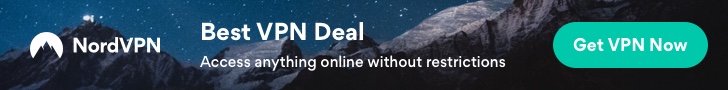Grab Yours Today – Buy Now On Amazon!
Your Sales Price $59.99 - $4.49
Product Description


Supports general functions of 8K HDMI switcher
IPhone can control the hdmi switch
Powerful ARC function can save an audio extender
Improved remote control can temporarily replace the remote control of your TV or player


Control the Switch via iPhone
The app can perform all the functions of the infrared remote control


TV/projector/monitor need to support ARC/eARC.
SONOS needs to turn off auto switch.
Ports 2-3 can output sound to the audio system via ARC/eARC. We found that the ARC function on some TVs cannot output sound from ports 2-3 to the AUDIO SYSTEM, in this case, please switch to Port 1 to use the ARC.


Users may have used HDMI CABLEs of different qualities and lengths. Possible flickering or black screen.
Simply press the MODE button to switch freely between 8K/4K/1080P, improving compatibility.


The multifunctional remote control temporarily replaces ur player remote.
It can control the play(pause/prev/next etc.) of ur player.
It can control the volume of the TV or audio system.
If you are playing with a device on HDMI SWITCH, you can even turn it off with just one click.


The above is a laboratory test, and there may be differences in actual use.
For a better experience, please use a high-quality HDMI CABLE.
More Detail
Basic function
Input 3 Devices, Output to 1 TV .——Max Resolution to 8K@60Hz,backward compatible. Support Hdmi 2.1.——IR remote / Switch Button switch channel.——Recommended Cable length: 8K 60Hz 4K 120Hz input + output < 12Feet HDMI 2.1 Cable. 4K@60hz input + output < 12Feet. 1080P input + output < 20Feet.
Extend function
Resolution can be adjusted.——iOS APP control.——ARC connect support(This function is complex, please pay attention to the description of the ARC Function ).——Enhanced IR remote control
Specific parameters 1
1. Video: Max 8K@60hz/ 4K@120hz/ HDR10+/ Dolby Vision/ HLG——2. Audio: PCM7.1/ Dolby Atmos/ DTS:X/ Auro-3D
Specific parameters 2
1. Gaming mode: ALLM/ VRR/ freesync/ G-sync——2. Transmission mode: TDMS/ FRL / FRL + DSC Max 48Gbps
Resolution adjustment
Default output 8k@60hz.—— Press Mode key: 8k@60hz –> 4k@60hz –> 1080P.——You may encounter various screen flickering or black screen situations. Sometimes, you have to reinsert the HDMI to get the correct image, or you may need to replace the HDMI cable to get the image. Now, a new method is here. Just press the MODE button and wait a few seconds. The system will automatically reset your resolution to better suit your device.
Device Support
PS5/ PS4 Pro/ PS4 / PS3/ XBOX SERIES X(S)/ XBOX ONE X(S)/ XBOX/ APPLE TV 4K/ FIRE TV 4K/ Nintendo Switch/ DVD Blure ray/ laptop/ PC.
TV Support
We already tested our switch on Sony/ Samsung/ LG TV. Note: Most projector and monitor do not support ARC.
4 way Switch Mode
Auto switch/ Switch button/ IR Remote/ IOS App.——Auto switch support: When the device is inserted or restarted, Hdmi switch will switch to the corresponding channel.—— When the device is unplugged or turned off, Hdm switch will not switch to other channels.
Iphone App(SmartIOT~Sailiken)
App Name: SmartIOT~Sailiken.——The name and icon of the device will be directly displayed on the app, which is a great progress.——Directly control mrocioa 8k 3 Port hdmi switch with your Iphone.——Don’t worry about not finding the remote control. It can replace the remote control of APP TV/FIRE TV.
Powerful IR Remote
This remote control can control functions such as player playback/pause/prev/next. It can control the volume of Sony/Samsung TV and audio system. It can on/off your TV and device.
Auto switch
1. Note: Not all devices support auto switch function.——2. XBOX/Play station can use auto switch. Xbox auto switch work Setting: General –> Power options –> Actice Shutdown(energy saviing) –> Choose Turn off console.——3. APPLE TV/FIRE TV cannot support auto switch.——4. If your device does not support auto switch, please use the manual switch function to use it.
Channel Switching Time
6-7 second. This Switch takes longer to switch than other products because we need to communicate with devices to achieve more complex functions.
ARC
1. Please confirm that the display device may support ARC/eARC——2. Most of the time, the device can automatically recognize the audio system. If the sound is not output correctly, please switch to port 1, wait for 60 seconds, and then switch to your gaming device.——3. Your TV needs to set the sound output to the audio system or soundbar.
FAQ
1. Can I connect multiple televisions?—This HDMI Switch only supports connecting to one TV.——2. Is this HDMI switch bi-directional?—No. Only supports 3 device inputs and one TV output.——3. Why doesn’t my ARC work?—This feature is quite complex, pls carefully read the ARC function description in Listing.
Product size
118mm*63mm*22mm.
Packaging and accessories
1X 3 Port HDMI Switch—– 1X remote control (NOT including 3A battery)—— 8X sticky labels—— 1X USB Cable —— 1X Power supply—— 1X Manual
【8K HDMI 2.1 Splitter】The ARC HDMI SWITCH is a compact device that is plug-and-play, allowing you to connect three 8K devices such as the PS5, Xbox One X, or the latest 2.1 devices, as well as computers, to a single display. This helps reduce clutter and save desktop space. The device offers excellent picture quality with no jitter or latency issues. It works well with 8K or any television.
【Supports ARC/eARC】If you want to use the ARC function, the HDMI switch must be switched to port 1. Ports 2-3 are invalid in ARC mode. Projectors and monitors generally do not have ARC ports, so this feature cannot be used with them.Does NOT support Sonos ARC/e ARC.
【IOS App】The HDMI splitter not only offers automatic and manual switching functions but also includes app control, currently available exclusively for iPhone users. When you can’t find the remote control, you can simply use your phone to operate it without having to get up. The connected devices on the switch are automatically recognized, and you can switch channels by tapping on the device images.
【Each channel’s resolution can be adjusted】To enhance compatibility between HDMI cables and the switch, you can adjust the device resolution on each channel using the “Mode” button on the remote control. The default resolution for an HDMI 2.1 switch is 4K@120Hz. Pressing the “Mode” button once will change the resolution to 4K@60Hz, and pressing it again will switch to 1080P. Each subsequent press of the “Mode” button will continue this cycle.
【Brand New Remote Control】The HDMI 2.1SWITCH is compact in size, comfortable to hold, and features responsive buttons. It offers simple operation with numeric keys that allow for easy device switching. Additionally, it allows for controlling the volume of certain devices. The package includes eight stickers that can be used by customers to label their devices. Please note that 3A batteries are not included.
Price effective as of Dec 07, 2024 13:54:01 UTC
As an Amazon Associate Dealors may receive a
commission for purchases made through these links.