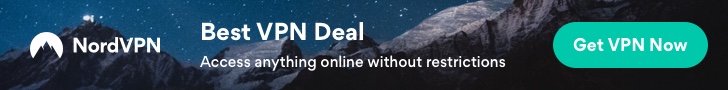Grab Yours Today – Buy Now On Amazon!
Your Sales Price $399.00 - $299.00
Product Description
Terived 4 Computers 2 HDMI Monitors Multi-View KVM Switch with Wired Remote, 4K@30Hz 1080P@60Hz emulated EDID with cables


Aluminum Alloy Shell – We use high-quality aluminum alloy to provide our customers with an excellent premium look, great drop resistance, lightweight design, strong build, and robust corrosion resistance.
The Multi-View with Wired Remote KVM Switch offers a seamless way to switch between different modes using a user-friendly wired remote control. This ensures simplicity even in complex multi-view setups. By pressing and holding the same button, users can navigate through options for Monitor B, which will result in changes to the position of the current mode. For example, in the sub-display mode, all four computers can be displayed on Monitor B, with Computer 1 taking up the largest display area. By keeping the sub-display mode button pressed, users can switch the position of these four computers on Monitor B, allowing for flexible and convenient multi-view configurations.
4-Computer Dual-Monitor Multi-View KVM Switch: This advanced KVM switch supports resolutions of up to 4K@30Hz (with EDID enabled) or 1080P@60Hz (with EDID disabled). It is crucial to match the resolution and refresh rate with the EDID on/off status for optimal performance. Monitor A can be effortlessly switched between computers 1 to 4, while being controlled using a single set of keyboard and mouse connected via USB. Simultaneously, Monitor B serves as an additional display, providing a wide array of viewing options such as multi-view mode or sub-display mode.
4 HDMI Computers Input: When connecting four HDMI computers, five scenarios arise. Firstly, Monitor A can serve as the main display for any computer (editable). Secondly, Monitor B can showcase four equally-sized split screens, each dedicated to a different computer (non-adjustable). Thirdly, it can display four split screens with a larger main screen on the left and three stacked sub-screens on the right (interchangeable). Fourthly, it offers a picture-in-picture mode for two computers. Fifthly, it can display two split screens for two computers, or simply a single screen for any computer.
2 Dual-Grapics Card Computers input: Connecting two dual-graphics card PCs to a KVM switch offers six scenarios: in Extended Mode, one monitor splits into four sections, with the top displaying PC1’s main and secondary screens, and the bottom showing PC2’s screens. The second monitor can show either PC1’s or PC2’s main screen. Duplicated Mode duplicates PC1’s display on the top section while showing PC2’s on the bottom. Slicing Mode combines views for each PC, allowing flexible display management by selecting Extended, Duplicated, or Slicing Mode for just one PC across both monitors.
Range of platforms: This KVM switch supports a range of platforms, ensuring compatibility with various operating systems including Windows, Mac, and Linux.
Multi-View KVM with audio port: It features a 3.5mm jack, which makes it easy for users to connect speakers or headphones and switch between computers seamlessly. This allows for a seamless audio experience while switching between different computing devices.








We use high-quality aluminum alloy to provide our customers with an excellent premium look, great drop resistance, lightweight design, strong build, and robust corrosion resistance.
KVM Switch offers a seamless way to switch between different modes using a user-friendly wired remote control. This ensures simplicity even in complex multi-view setups. By pressing and holding the same button, users can navigate through options for Monitor B, which will result in changes to the position of the current mode.
This KVM switch supports a range of platforms, ensuring compatibility with various operating systems including Windows, Mac, and Linux.
It features a 3.5mm jack, which makes it easy for users to connect speakers or headphones and switch between computers seamlessly. This allows for a seamless audio experience while switching between different computing devices.
Installation
Power off your computers.
Connect four computers to the KVM switch with HDMI cables.
Connect your two HDMI monitors to the KVM switch with your HDMI monitor cables
Connect the 5V power supply to the KVM switch
Connect your USB devices to the KVM switch
Power on the KVM switch (the on/off switch located on the back of the KVM switch), then computers.
Set up the monitor resolution to 4K@30Hz (with EDID enabled) or 1080P@60Hz (with EDID disabled). It is crucial to match the resolution and refresh rate with the EDID on/off status for optimal performance.
you are all set!
Package Dimensions : 9 x 5 x 4 inches; 3 Pounds
Item model number : 85004723727
Date First Available : December 16, 2023
Manufacturer : Terived
ASIN : B0CQF3B33C
Aluminum Alloy Shell – We use high-quality aluminum alloy to provide our customers with an excellent premium look, great drop resistance, lightweight design, strong build, and robust corrosion resistance. Hints: Please turn on the EDID if you have two 4K monitors and set the refresh rate to 30Hz. For 2K or 1080P monitors, set the resolution and refresh rate to 1080P at 60Hz and turn off the EDID; otherwise, you won’t get the display to work.
The Multi-View with Wired Remote KVM Switch offers a seamless way to switch between different modes using a user-friendly wired remote control. This ensures simplicity even in complex multi-view setups. By pressing and holding the same button, users can navigate through options for Monitor B, which will result in changes to the position of the current mode. For example, in the sub-display mode, all four computers can be displayed on Monitor B, with Computer 1 taking up the largest display area. By keeping the sub-display mode button pressed, users can switch the position of these four computers on Monitor B, allowing for flexible and convenient multi-view configurations.
4-Computer Dual-Monitor Multi-View KVM Switch: This advanced KVM switch supports resolutions of up to 4K@30Hz (with EDID enabled) or 1080P@60Hz (with EDID disabled). It is crucial to match the resolution and refresh rate with the EDID on/off status for optimal performance. Monitor A can be effortlessly switched between computers 1 to 4, while being controlled using a single set of keyboard and mouse connected via USB. Simultaneously, Monitor B serves as an additional display, providing a wide array of viewing options such as multi-view mode or sub-display mode.
4 HDMI Computers Input: When connecting four HDMI computers, five scenarios arise. Firstly, Monitor A can serve as the main display for any computer (editable). Secondly, Monitor B can showcase four equally-sized split screens, each dedicated to a different computer (non-adjustable). Thirdly, it can display four split screens with a larger main screen on the left and three stacked sub-screens on the right (interchangeable). Fourthly, it offers a picture-in-picture mode for two computers. Fifthly, it can display two split screens for two computers, or simply a single screen for any computer.
2 Dual-Grapics Card Computers input: Connecting two dual-graphics card PCs to a KVM switch offers six scenarios: in Extended Mode, one monitor splits into four sections, with the top displaying PC1’s main and secondary screens, and the bottom showing PC2’s screens. The second monitor can show either PC1’s or PC2’s main screen. Duplicated Mode duplicates PC1’s display on the top section while showing PC2’s on the bottom. Slicing Mode combines views for each PC, allowing flexible display management by selecting Extended, Duplicated, or Slicing Mode for just one PC across both monitors.
Range of platforms: This KVM switch supports a range of platforms, ensuring compatibility with various operating systems including Windows, Mac, and Linux.
Multi-View KVM with audio port: It features a 3.5mm jack, which makes it easy for users to connect speakers or headphones and switch between computers seamlessly. This allows for a seamless audio experience while switching between different computing devices.
Price effective as of Nov 29, 2024 14:25:59 UTC
As an Amazon Associate Dealors may receive a
commission for purchases made through these links.