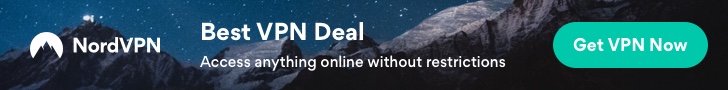Grab Yours Today – Buy Now On Amazon!
Your Sales Price $54.99 - $38.24
Product Description


Note:
iPhones can only connect to CarPlay, not Android Auto.
Android phones can only connect to Android Auto, not CarPlay.
It is not possible to use CarPlay with an Android phone or Android Auto with an iPhone.
Add More Apps to Use


Supports all apps allowed by CarPlay You can personalize them throughsettings on your iPhone.



Durable Nylon braided
10000+ Bending Test

Fast and Stable Connection
Significantly Reducing Interruptions & Latency

Intelligent Connectivity
Retaining the Pristine Audio




What is the WiFi password for the Wireless CarPlay Adapter?
We need to connect the Bluetooth, not Wi-Fi. After Bluetooth matching is successful, WiFi will automatically connect. So no need Wi-Fi password. Make sure your Wi-Fi is turned on and unoccupied when pairing.
When use the Wireless Carplay Android Auto Adapter whether Mobile Phone can use other Internet WiFi ?
When enjoying the Wireless Carplay Android Auto Adapter function,the phone’s WiFi will be occupied by the adapter, So you can not use other internet at the same time, You only can use your phone SIM card internet.
Audio input or output issues : calls rejected or forwarded to voicemail /music playback interrupted or paused…
1) Please check if the iPhone/Android smartphone’s Bluetooth connect to auto-connected Bluetooth devices or turn off the Bluetooth directly.
2) When on a call, check that your “Audio” output option is CarPloy or Android Auto.
Unable to automatically reconnect.
1)Please make sure that the Bluetooth and WiFi functions of your mobilephone are turned on and the Bluetooth is not occupied when you get in the car.
2) Clear the pairing record, restart the phone and repair the Adapter.
Can’t find the bluetooth and WiFi of the Wireless Carplay Android Auto Adapter ?
Please make sure Wireless Carplay Android Auto Adapter power indicate light is on and be sure plug the adapter into the port that is for wired Carplay/ Android auto. Try to reset the network and bluetooth.
Wireless Carplay & Android Auto Adapter for iPhone & Android — Easy to convert wired carplay to wireless with our wireless carplay adapter. You can continue to use the full CarPlay features such as navigation, music playback, Siri assistant, phone calls and more you loved iPhone features like custom wallpapers, third party parking and quick order apps etc. This updates allow the driver to focus more on the driving while enjoying in-car entertainment.
Broad Compatibility, Seamless Integration — Compatible with a wide range of iPhone & Android models, including iPhone 10 and Android 11 above, our adapter ensures seamless integration with your smartphone. Additionally, it supports over 800+ car models, encompassing major automotive brands and popular vehicles. No more compatibility worries, just pure wireless driving pleasure.(Scan the QR code in the image to confirm if your car supports CarPlay or Android Auto)
Plug and Play — Plug and play design took just seconds to pair the car and mobile phone. There’s no need for extra drivers, apps, or complicated system upgrades. After the first pairing, the wireless CarPlay & Android Auto dongle will automatically reconnect to your phone when you use it again (please make sure the phone’s Bluetooth is turned on).In some cars, you may need to choose the option of “Start automatically” in the CarPlay settings to activate this function.
Stable Connection — CarPlay adapter features 2024 newly upgraded intelligent IC chips and processors, delivering a powerful, rapid, and stable wireless connection while reducing interruptions and delays during use. This CarPlay wireless adapter also supports voice control, steering wheel, touch screen, and knob operation.
Integrated Firmware System — Our CarPlay adapter boasts a unique built-in firmware system that enables online troubleshooting, customizable parameter settings, seamless version updates, and hassle-free issue reporting. It seamlessly integrates with your car’s existing system, providing a tailored and user-centric experience for effortless operation and optimal performance.
【NOTE 1】— If you want to switch the phone connected to the wireless carplay adapter, please select “Forget this Device” in the Bluetooth settings of the currently connected phone, then turn off Bluetooth and Wi-Fi. There is no need to unplug the wireless carplay adapter from the vehicle’s USB port.
【NOTE 2】— After the vehicle is turned off, the wireless carplay adapter will remain connected to the phone if you are within 20 meters. Once you move beyond 20 meters, the wireless carplay adapter will automatically disconnect. If you are always within 20 meters of the vehicle but don’t want it to stay connected, simply turn off your phone’s Bluetooth.
Before purchasing, please ensure that your car is equipped with factory-installed wired CarPlay/Android Auto. Keep in mind that CarPlay/Android Auto is an optional feature for some car brands, so if you didn’t select it when buying your vehicle, you won’t be able to use our product. In summary, this wireless CarPlay converter requires your car to have built-in CarPlay/Android Auto functionality.
Price effective as of Nov 26, 2024 10:03:18 UTC
As an Amazon Associate Dealors may receive a
commission for purchases made through these links.