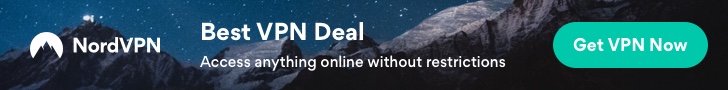Grab Yours Today – Buy Now On Amazon!
Your Sales Price $97.00 - $87.30
Product Description


Premium PCIe NVMe SSD for MacBook Air, MacBook Pro
This GAMERKING M.2 SSD is designed to use the NVMe PCle interface efficiently of the macbook, delivering Faster boot times, file transfer speeds, and application loading speeds improve overall system performance.
This M.2 NVMe SSD for MacBook adopt 3D TLC NAND flash, premium controllers, advanced components and intelligent temperature control, low power consumption and fast heat dissipation. Thanks to no moving parts, shock-resistant and quiet operation.
Provide more capacity options, such as 256gb, 512gb, 1tb, 2tb, 4tb and so on. Can hold more favorite movies, games and work files, greatly shorten the loading time of large work software and improve work efficiency.


This NVMe SSD PCIe Gen3, delivers impressive speed with sequential reads/writes up to 2450/1850MB/s while supporting multiple command and providing data protection for optimal security, making it a reliable extension to your PC, laptop or desktop.


Please Double Check Before Purchasing, the EMC number is the best way to match.








MacBook Air 11″:
Mid 2013/Early 2014, A1465 emc 2631
Early 2015, A1465 emc 2924
MacBook Air 13″:
Mid 2013/Early 2014, A1466 emc 2632
Early 2015, A1466 emc 2925
2017, A1466 emc 3178
MacBook Pro Retina 13″:
Late 2013, A1502 emc 2678
Mid 2014, A1502 emc 2875
Early 2015, A1502 emc 2835
MacBook Pro Retina 15″:
Late 2013, A1398 emc 2674, emc 2745
Mid 2014, A1398 emc 2876, emc 2881
Mid 2015, A1398 emc 2909, emc 2910


IMPORTANT NOTICE:
Before removal, Back up your original data to USB drive/portable SSD
Update the host MAC to macOS 10.13 High Sierra (or 10.14 Mojave or 10.15 Catalina) or Later version.
If not, the new SSD will not be recognized after replacement.If your mac does not recognize the drive, then back to the step.
Why should update OS version on my original SSD before removing?
The macOS 10.13 High Sierra, 10.14 Mojave, 10.15 Catalina versions include an EFI firmware update on the motherboard to recognize PCIe 3.0 NVMe SSD.
The macOS 10.12 Sierra, Mac OS X or older versions’ EFI firmware just only can get original PCIe 2.0 AHCI SSD to work.
Firmware version will change as system updates, will stay on motherboard even if SSD is taken off.


Frequently Asked Installation Questions:
Q: Can I use this GAMERKING Apple SSD when my old SSD failed/lost and my computer won’t boot ?
A: If you are sure that the mac was previously using macOS 10.13 or later version. Then you can just install the new SSD and boot.
Q: My computer won’t boot and i am not sure what the macOS of my macbook is ?
A: You can check the macOS infor through the terminal command, the specific steps are as follows:
(1) Computer connected to a wireless network.
(2) Connect the power, press “command + R”. This will start the computer and open the recovery menu.
(3) Select the “Terminal” option in the menu.
(4) In the terminal, enter the following command: sw_vers , then press enter.
(4) This will display information about the system version of your computer.
Q: After plugging in the GAMERKING Apple SSD, the computer boots up with a blinking question mark?
A: It could be that the macOS on the NEW SSD was accidentally erased. You need to reinstall the macOS.
1. First, please make sure that the MODEL and EMC are both matched.
2. Then, make sure that your mac’s macOS is 10.13 or higher before removing the original SSD. If not, please update it.
3. Finally, please reinstall the macOS according to the USER MANUAL.
𝟏: 𝟏 𝐃𝐞𝐬𝐢𝐠𝐧: Adaptable to the original interface, no need adapter. This SSD for Macbook Pro/Air delivers a quick and affordable upgrade solution that’s perfect for photo and video editing, gaming, and other heavy workloads applications.
𝐂𝐨𝐦𝐩𝐚𝐭𝐢𝐛𝐢𝐥𝐢𝐭𝐲: This replacement ssd fits for MacBook Air Mid 2013/Early 2014 A1465 emc 2631, Early 2015 A1465 emc 2924; Mid 2013/Early 2014 A1466 emc 2632, Early 2015 A1466 emc 2925, 2017 A1466 emc 3178; fits for MacBook Pro Late 2013 A1502 emc 2678, Mid 2014 A1502 emc 2875, Early 2015 A1502 emc 2835; Late 2013 A1398 emc 2674, 2745; Mid 2014 A1398 emc 2876, 2881; Mid 2015 A1398 emc 2909,2910.
𝐁𝐨𝐨𝐬𝐭 𝐘𝐨𝐮𝐫 𝐎𝐥𝐝 𝐒𝐲𝐬𝐭𝐞𝐦: This ssd for macbook adopts NVMe PCIe Gen 3.0×4 technology, read/write speed up to 2450MB/s / 1850MB/s, you can access and transfer files faster, delivers a performance boost to your workloads, so there’s no limit to your creativity and productivity. Various capacity for your choice: 256GB 512GB 1TB 2TB.
𝐄𝐧𝐡𝐚𝐧𝐜𝐞𝐝 𝐏𝐞𝐫𝐟𝐨𝐫𝐦𝐚𝐧𝐜𝐞: This NVMe PCIe SSD features 3D NAND TLC flash, support NCQ, TRIM, SMART, ECC, Bad block management and Wear leveling, built in encryption program to enhance data security and dynamic thermal guard technology regulates temperatures to improve system stablity and maintain peak performance longer.
𝐦𝐚𝐜𝐎𝐒 𝐏𝐫𝐞-𝐢𝐧𝐬𝐭𝐚𝐥𝐥𝐞𝐝: Comes with a NVMe SSD pre-installed with macOS 10.13 High Sierra. No other actions, just boot up!
Price effective as of Oct 29, 2024 20:37:48 UTC
As an Amazon Associate Dealors may receive a
commission for purchases made through these links.