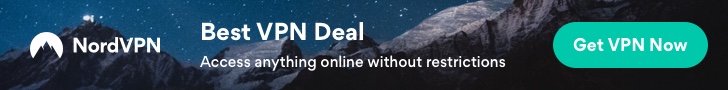Grab Yours Today – Buy Now On Amazon!
Your Sales Price $379.99 - $299.99
Product Description


Connection Assistant
A: Two full-featured USB-C ports
Screen 1: USB-C to USB-C cable
Screen 2: USB-C to USB-C cable
B: One full-featured USB-C port, one HDMI port, and one USB-A port
Screen 1: USB-C to USB-C cable
Screen 2: USB-A to USB-C cable + HDMI to USB-A cable
C: One general USB-C port, one HDMI port, and two USB-A ports
Screen 1: USB-C to USB-C cable + USB-A to USB-C cable
Screen 2: USB-A to USB-C cable + HDMI to USB-A cable
*When using the USB-A and HDMI cables for connection, please make sure USB-A first and HDMI second!


MacBook with M1/M2/M3 chip
According to Apple, the M1 chip only supports one external display, while the M2 & M3 chips support up to two external displays (with the laptop lid closed).
Here are two solutions for your consideration:
Use the included H5-T hub.
Get a DisplayLink docking station. (If you need a recommendation, please feel free to message us.


H5-T connection methods
Plug the USB-A/USB-C to USB-C cable into the USB-A port to the “Type C” port.
Plug the H5-T hub into a USB-C/USB-A port to the “DP” port.
After the screen lights up, download the driver as required.
If you have encountered any issues, please feel free to reach out.
In case of a connection issue, please directly provide the specific model of your laptop and photos of both sides of the ports.






Add to Cart
Add to Cart
Customer Reviews
4.7 out of 5 stars
205
4.7 out of 5 stars
205
4.5 out of 5 stars
1,544
5.0 out of 5 stars
5
Applicable Size Range
13″-17″
All
13″-17″
——
Screen Size (Diagonal)
12″
15.6″
14.2″
32
Screen Aspect Ratio
16:9
16:9
16:9
16:9
Display Resolution
1920 x 1080 Pixels
1920 x 1080 Pixels
1920 x 1080 Pixels
1920 x 1080 Pixels
Refresh Rate
60 Hz
60 Hz
60 Hz
60 Hz
Net Product Weight
2.01 Pounds
5.27 Pounds
6.93 Pounds
43.25 Pounds
Driver Download
No
No
No
No
[Solve Compatibility Issues] – The S6 monitor features the new H5-T hub, a USB to HDMI converter. Designed with dual USB-A and USB-C plugs, it meets the needs of multiple devices while addressing the issue of limited video output ports, providing broader compatibility across a wide range of devices. For any further questions, please don’t hesitate to contact us.
[Multiple Connection Methods] – You can connect the monitor in various ways, including via a full-featured USB-C port, HDMI and USB-A, HDMI and USB-C, or USB-A with the H5-T hub. When using USB and HDMI for connection, we kindly ask that you connect USB first and HDMI second. Due to limitations with M1/M2/M3 chips, a DisplayLink docking station is required for connection. If you’d like a recommendation, feel free to reach out.
[Triple Screen with High Efficiency] – Boost your productivity by up to 300% with a triple-screen setup. The 15.6” large display offers enhanced clarity, while the 120% sRGB high color gamut ensures vibrant visuals. This new version is ideal for home, office, or remote work, as well as professional use.
[DIY Flexible Operation] – With up to 7 different combinations and multiple angles up to 360° for rotation, the S6 offers unmatched flexibility, perfect for data analysis, stock market tracking, or presentations. Its new magnetic frame makes storage and transportation effortless.
[We’re Here to Help] – The Kefeya triple monitor for laptops comes with dedicated customer service. Please refer to the information on the packaging box to message us for help. If you encounter any connection issues, please provide your laptop model information when reach out. We’re ready to assist you promptly.
Price effective as of Oct 26, 2024 00:18:42 UTC
As an Amazon Associate Dealors may receive a
commission for purchases made through these links.