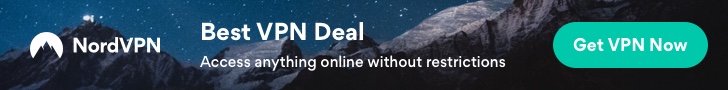Grab Yours Today – Buy Now On Amazon!
Your Sales Price $117.99 - $109.99
Multi-Function 4k Blu-Ray Player: Most new laptops on the market today do not have a built-in CD-ROM drive, and some only have a limited number of USB ports. External Blu-ray drives can be connected directly into your laptop, burning/listening to music, watching 4k uhd blu ray movies, backing up data, or installing software and systems. The newly released Wbacon external blueray/DVD drive for PC has no additional drivers needed, Plug and Play.
7 IN 1 Blu Ray Drive: Our blu ray drive external can not only burn and read CD/DVD/BD but also can be used as an external laptop USB hub, including 1 USB 3.0 port, 3 USB 2.0 ports, 1 TF slot, 1 SD card slot, compatible with USB hard drive, limited/wireless mouse & keyboard, computer cooler and other USB computer accessories, The card slot for transferring photo and video files from your camera from cards to computer.
Wide Compatibility: The Wbacon portable blu ray drive external has been designed to be fully compatible with a wide range of operating systems. It has support for Windows 10, 11, XP, and Vista as well as Linux, and all versions of MAC OS 10 or higher. This bluray drive external is not compatible with cars, projectors, tablets, iPads, mobile phones, etc., as it can only work when connected to a laptop or desktop.
High-Speed Data Transfer: Blu-ray player for PC with high-speed USB 3.0 technology, USB 3.0 provides higher data transfer rates up to 5 Gigabit/s (625MB/s), which is approximately 10 times faster than USB 2.0. In addition, it offers a maximum DVD read speed of 8x, a maximum CD read speed of 24x, and a maximum BD read/burner speed of 6x, faster than you expected.
Ultra Slim & Portable Design: This 4k usb blu ray drive external is ultra slim and lightweight, and the built-in data cable is easy to use and manage, with a non-slip rubber pad to keep it from slipping on your desk, making it easy to slip into your laptop bag, suitable for home, office or any other place. For hobbyists who collect CDs and DVDs, it is also a great choice idea.
Note: (1)Check whether your computer is compatible with the Blu ray to play and burn by downloading the software ‘Cyberlink BD & 3D Advisor’. (2)Make sure you have the appropriate software installed before playing or burning a CD/DVD on your laptop with this BD player. To burn CDs/DVDs, download software such as Nero. When playing BDs, it is recommended to use the professional BD player ‘PowerDVD10-19’ (For Mac OS, Macgo Blu-ray Player is recommended). (3)Playing a disc with a different region code to that of the drive may cause an error. Note that including the initial setting, the region code can only be changed 5 times.
Price effective as of Oct 14, 2024 08:30:50 UTC
As an Amazon Associate Dealors may receive a
commission for purchases made through these links.