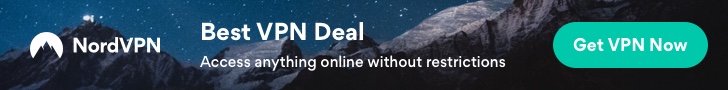Grab Yours Today – Buy Now On Amazon!
Your Sales Price $14.99 - $7.99
Product Description


MATICOD Tv Led Backlight Bring Your Immersive Experience
MATICOD led lights for tv with a variety of color options, including music sync function, can be used by connecting usb, after connecting with the tv led backlight through Bluetooth, you can enjoy a more intelligent and convenient control experience!
It is suitable for various spaces such as TV/computer/living room/study/bedroom, and can also be used with power bank supply for more flexible use.
Note that this led lights for tv is not waterproof, please do not use it outdoors and in the kitchen/bathroom.


“duoCo StripX” is a single-function APP made only for manipulating rgb led strip lights. You don’t need to enter any private information to use it directly through Bluetooth. It can be downloaded from official app stores such as the Apple Store/ Google Store.Very simple and safe.
Including music sync/dynamic modes/palette/mic mode/time setting, a total of 5 working modules:
Music sync: Make the tv led backlight beat naturally with the music rhythm played by the mobile phone (local music library only)
Dynamic modes: Provides 213 dynamic effects
Color changing: 16 million colors can be adjusted, and the brightness can be adjusted from 0-100%
Mic mode: Let the tv led backlights dance to the music and rhythm of the environment, and the mic sensitivity is adjustable
Time setting: Can set the time for the tv led backlight to turn on and off


MATICOD is a self-develop new brand that specializes in developing all kinds of led strip lights.
We have our own design team and own factory.
We are committed to providing cost-effective, high-quality lights, and to ensure that every customer has a perfect shopping experience 🙂


3 WAYS CONTROLL YOUR RGB LED STRIP LIGHTS






Bluetooth App Control
Scan the QR code on the controller box or manual to download the app “douCo StripX” at the Apple store or Google play.
Then turn on your Bluetooth, it will auto connect to the led lights.
Now you can control the brightness, color, dynamic effects, etc. of the lights through your mobile phone. Try it more and DIY your favorite light style!
Recommended control range is 3-5 meters
24-key Remote Control
Each led strip lights equipped with a 24-key remote control. You can quickly adjust the lighting to several commonly used colors and dynamic effects through it.
Even without downloading the APP, most adjustment needs can be met. It is very suitable for the elderly who are not good at using mobile phones and the curious little babies.
The control range of the remote control is 5 meters
3-key Controller Control
The functions of the 3 buttons of the controller are turn on/off, change colors mode and music mode.
Built-in high sensitivity mic in the control box, real-time acquisition of music and environmental sound intensity.
The 3-key controller is fixedly connected to the usb power cord, so there is no need to worry about losing the controller and unable to adjust the tv led lights. At the same time, it can collect TV sound to the maximum and provide a more perfect music synchronization effect.
How To Install A MATICOD Led Lights for TV


Please measure your TV size before buying
The 4 installation methods on the above instruction map can obtain good lighting effects, which can be selected according to the size of the TV and the length of the purchased led strip lights.
Installation instructions
keep the tv clean and dry before installation
tear off the sticker on the back of the rgb led strip lights
paste the rgb led strip lights to a suitable position
connect usb to tv then enjoy your tv led backlight!


How To Connect Your LED Lights By App
The app can control at most 4 sets of MATICOD led lights at the same time. Click on the icon in the upper left corner of the app, this is the Group Manage-My Devices.
You can turn on or off these led lightsseparately. (The light bulb icons that toggle between white and green. White: turned off/ Green: turned on)
Each led lightswill have a separate Bluetooth connection mark.
Bluetooth is connected.
Bluetooth is not connected (Just click it, it will change to connected).


Don’t Modify Pin Sequence
Open the app and Bluetooth, click the settings icon in the upper right corner, and then click “Modify Pin Sequence”. The app comes with the correct pin sequence. Please don’t modify it.
ATTENTIONS: The wrong Pin Sequence setting will cause the red, green, blue and all the led lights to be confused or even the led strip lights does not work.


USB Powered LED Strip Lights
This led lights for tv is powered by usb. You only need to connect the LED light to your TV, computer or anywhere with a usb socket, and you can enjoy this perfect tv led backlight right away.
ATTENTIONS: There is no built-in battery, and it needs to be plugged in to be able to use it normally.


Connect light


Don’t modify


USB powered
Package Dimensions : 6.5 x 5.12 x 0.55 inches; 3.53 ounces
Item model number : 1
Date First Available : August 27, 2022
Manufacturer : MATICOD
ASIN : B0B6NXDLT9
[ LATEST DREAMCOLOR LED LIGHTS FOR TV ] – Different from other led lights, our dreamcolor led lights for tv can display multiple colors on a line at the same time. It means more brilliant colors, more dynamic modes, more creative possibilities. Is your best helper to build your unique romantic home!
[ MUSIC SYNC TV LED BACKLIGHT ] – Do you want a tv led lights that sync with tv? Look here, our tv led backlight within a built-in high-sensitivity microphone. Open the mic mode through our APP, the led lights for tv will automatically change with surrounding sounds. No matter if you want to listen to a relaxing song or watch an exciting movie, our led lights for tv will be the best atmosphere creator!
[ 3 WAYS CONTROLL YOUR TV LIGHTS BEHIND ] – We provide three methods to control the tv led backlight, including Bluetooth app control/24-key remote control/3-key controller control. Allows you to choose the fastest and most convenient way to adjust the led tv lights anytime, anywhere. Start DIYing your tv led backlight now!
[ SMART APP BLUETOOTH TV LED LIGHTS ] – Use a smart, simple way to control your led tv lights. Download the free APP “duoCo StripX” in the Apple Store or Google play, then connect the tv led backlight to usb power and turn on Bluetooth. The immersion tv backlight will automatically connect and display in the device list on the far left of the APP. Offers over 16 million colors and 213 dynamic modes, music mode, timing mode, mic mode.
[ EASY TO INSTALL RGB LED STRIP LIGHT ] – Latest led lights for tv can provide brighter and colorful lighting effects and more diverse dynamic change modes. After tearing off the protective paper on the back of the usb led light strip, you can stick it on any smooth and dry and clean surface. Very easy and fast. If you have any questions, please contact us, we will reply within 24 hours.
Price effective as of Oct 09, 2024 04:07:44 UTC
As an Amazon Associate Dealors may receive a
commission for purchases made through these links.