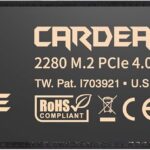Grab Yours Today – Buy Now On Amazon!
Your Sales Price $122.00 - $97.60
Product Description


HIGH PERFORMANCE
This M.2 NVMe ssd for MacBook from S SHARKSPEED uses the 3D NAND technology and a new generation of intelligent chips, thus achieving ultra-high speed reading. It provides a larger capacity and better performance, reliability, stability, compatibility, and durability to meet various needs such as gaming and workplace use.


HIGH SPEED TRANSMISSION
The MacBook replacement ssd adopts M.2 NVMe PCIe Gen 3.0 technology, with a read speed of up to 2500MB/s and a write speed of up to 2000MB/s(1TB or above), which is 5 times the speed of SATA SSD. It can quickly transfer various large files such as images and videos. The MacBook SSD has multiple capacities (256GB/512GB/1TB/2TB/4TB) for choosing.
Note: Transfer speed varies by drive capacity, system, testbed hardware, and application.








For MacBook Air
11-inch A1465
EMC 2631 Mid 2013
EMC 2631 Early 2014
EMC 2924 Early 2015
13-inch A1466
EMC 2632 Mid 2013
EMC 2632 Early 2014
EMC 2925 Early 2015
EMC 3178 2017
For MacBook Pro
13-inch A1502
EMC 2678 Late 2013
EMC 2875 Mid 2014
EMC 2835 Early 2015
15-inch A1398
EMC 2674&2745 Late 2013
EMC 2876&2881 Mid 2014
EMC 2909&2910 Mid 2015
For iMac
21.5-inch A1418
EMC 2638 Late 2013
EMC 2805 Mid 2014
EMC 2883&2889 Late 2015
EMC 3068&3069 Early 2017
27-inch A1419
EMC 2639 Late 2013
EMC 2806 Late2014-Mid2015
EMC 2834 Late 2015
EMC 3070 Mid 2017
For Mac Pro & Mac Mini
Mac Pro A1481
EMC 2630 Late 2013
Mac Mini A1347
EMC 2840 Late 2014


IMPORTANT NOTE
Before installing this new Macbook SSD, must upgrade your Mac to macOS 10.13 High Sierra (or 10.14 Mojave or 10.15 Catalina) or later macOS. These OS versions include an EFI firmware updates for Mac. Without the update, the new SSD will not be recognized.
NOTE1: If the original SSD was installed with the macOS 10.12 or earlier, The new SSD will not be recognized after replacement.
NOTE 2: We have pre-installed MacOS, you don’t need any other operation after booting up the computer, if you delete the MacOS by accident, you can refer to the following method to install the system.
3 ways to Format (Erase) Macbook SSD and install macOS
Install from Time Machine Backup
1. Make a backup from your Mac to USB drive before installing. Select “Disk Utility” from“macOS Utilities”,Erase USB drive, Open Time Machine, select backup disk“USB drive”, start backup.
2. Upgrade your Mac to macOS 10.13 High Sierra or later macOS.
3. Replace the new SSD to Mac, connect backup USB drive.
4. Boot and press“Option”key during starting, select“backup disk”.
5. Select“Disk Utility”from“macOS Utilities”, Erase new MacBook SSD.
6. Select“Restore From Time Machine Backup”from“macOS Utilities”, follow the steps and waiting for installation.
Internet Recovery(Some Mac may be too old to support this method of installation. Please try another two methods.)
1. Upgrade your Mac to macOS 10.13 or later version. Then replace the new SSD to Mac.
2. Boot and press“Command+Option+R”, then connect to wifi network.
3. Select “Disk Utility” from “macOS Utilities”,format (erase) new SSD.
4. Select“Reinstall macOS” from “macOS Utilities”, follow the steps to install macOS into new SSD.
Create USB Bootable Installer
1. Download macOS 10.13 or later to create a bootable installer into USB drive.
2. Upgrade your Mac to macOS 10.13 High Sierra or later version. Then replace the new SSD to apple computer.
3. Connect USB Bootable Installer to Mac, start Mac and press “Option” key during starting, Select and click“Install macOS xxx”.
4. Select“Disk Utility”from“macOS Utilities”,format (erase) new SSD.
5. Select“Reinstall macOS” from“macOS Utilities”, follow the steps to install macOS into new SSD.
Frequently Asked Questions
Q: After inserting a MacBook SSD, the computer boots up with a blinking question mark.
A: It is possible that the SSD was not recognized, or the macOS on the new SSD was accidentally erased, or the computer macOS was not upgraded to 10.13 or higher.
Solution: Please re-plugging the SSD and make sure your macOS is upgraded to 10.13 or higher. If your computer model, year, and EMC model matches the SSD, and your computer still shows the blinking question mark, please follow the installation instructions to reinstall macOS.
Product Specifications
Interface
PCIe NVMe Gen3*4
Product Size
89.2*24*2mm
Sequential Read Speed
Up to 2500MB/s (2TB), 2500MB/s (1TB), 2200MB/s (512GB), 2000MB/s (256GB)
Sequential Write Speed
Up to 2000MB/s (2TB), 2000MB/s (1TB), 1800MB/s (512GB), 1600MB/s (256GB)
Storage Temperature
-45~85 °C
Operation Temperature
-0~70°C
Humidity
5% to 95%, non-condensing
Power Supply
3.3V ± 5%
Support OS version
macOS 10.13+ or later
Item packaging includes
1*SSD, 2*screwdrivers for MacBook, 1*instructions
【HIGH SPEED】S SHARKSPEED’s SSD replacement for Apple macbook uses M.2 NVMe PCIe Gen3.0X4 3D NAND flash technology, with read speeds up to 2500MB/s and write speeds up to 2000MB/s. This provides faster data access, PC boot up, and file transfer speeds, improving overall system responsiveness and enabling quick upgrades for your Apple laptop. Apple computers come with original interfaces, and there is no need to use any adapters.
【COMPATIBLE WITH APPLE MODELS YEAR】The Mac SSD, designed specifically for Mac system upgrades, is compatible with: MacBook Air A1465 A1466 (Mid 2013-2015,2017), MacBook Pro A1502 A1398 (Retina 2013-2015), iMac A1418 A1419 (2013-2017), and Mac Mini A1347 (Late 2014), Mac Pro A1481 (2013). Note:Please refer to our detailed list of image supported models for more information. The models and EMC number must both match, or not, the SSD will not work.
【COMPATIBLE WITH APPLE EMC NUMBER】MacBook Air 11″ (2631, 2924), MacBook Air 13″ (2632, 2925, 3178), MacBook Pro 13″(2678, 2835, 2875), MacBook Pro 15″ (2674, 2745, 2876, 2881, 2909, 2910), iMac 21.5″ (2638, 2805, 2883, 2889, 3068, 3069), iMac 27″ (2639, 2806, 2834, 3070), Mac Mini (2840), Mac Pro (2630).
【IMPORTANT NOTE】Before installing this new Macbook SSD, must upgrade your Mac to macOS 10.13 High Sierra (or 10.14 Mojave or 10.15 Catalina) or later macOS. These OS versions include an EFI firmware updates for Mac. Without the update, the new SSD will not be recognized.
【DATE PROTECTION】The internal solid state hard drive features intelligent temperature management and a reliable thermal design, achieving excellent heat dissipation and low power consumption. It adopts ECC technology, bad block management, S.M.A.R.T., and TRIM functions, enhancing the reliability and security of data transfer. We provide 5-year-warranty, and free technical support. If you have any questions, please download our installation instructions or contact us.
Price effective as of Oct 09, 2024 03:33:15 UTC
As an Amazon Associate Dealors may receive a
commission for purchases made through these links.
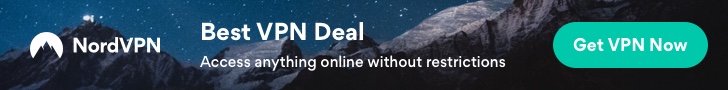



![iPhone Charger, [Apple MFi Certified] 3Pack 3FT USB A Cable for Long Charger Cable, Fast iPhone 71NFGUKdtCL._SL1500_.jpg](https://dealors.com/wp-content/uploads/2024/09/71NFGUKdtCL._SL1500_-150x150.jpg)