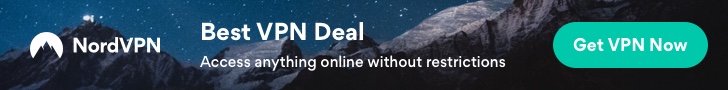Grab Yours Today – Buy Now On Amazon!
Your Sales Price $29.99 - $15.99
Allimity New Replacement Voice Command Remote Control Compatible with Amazon TV Device.
About The Voice TV Remote Controller:
① Get to find, launch and control content, search and launch shows across multiple apps via Simply Voice Control;
② No power and TV control.
Compatible with BelowModels :
① Amazon TV Stick Lite
② Amazon TV Stick (2nd Gen)
③ Amazon TV Stick (3rd Gen)
④ Amazon TV Stick 4K
About Remote Paring:
Press and Hold the Home button about 10-15 seconds, then Release when the LED starts to rapidly flash, waiting about 30-60 seconds (Entering Pairing mode, LED Flash), then remote should automatically Pair with your device.
Having Trouble with Your Remote?
① Unplug your Amazon TV device from the power cord or adapter, then plug it back in.
② Wait for the home screen to appear.
③ Remove and rensert the remote’s batteries. The remote should automatically pair with your device.
④ If your remote isn’t discovered, press and hold the HOME button for 10 seconds to pair your remote.
Packing Details
1pcs x Replacement Voice Remote Control (user manual is included and Battery is NOT included)
Note:
1)If you do not sure whether the remote we sold is correct one or not for your device, please contact us firstly, we will help you find the correct remote. thanks.
2) If you having trouble with your remote, Please read the user manual careful firstly, or you can direct to contact us customer service, we will help you solve your all issues.
Allimity New Replacement Voice Command Remote Control suit for Amazon TV Device.(No TV Controls)
Compatibility: Amazon TV Device – ① Amazon TV Stick Lite; ② Amazon TV Stick (2nd Gen); ③ Amazon TV Stick (3rd Gen); ④Amazon TV Stick 4K.
About Remote Paring: Press and Hold the Home button about 10-15 seconds, then Release when the LED starts to rapidly flash, waiting about 30-60 seconds (Entering Pairing mode, LED Flash), then remote should automatically Pair with your device.
Having Trouble with Your Remote: ① Unplug your Amazon TV device from the power cord or adapter, then plug it back in. ② Wait for the home screen to appear. ③ Remove and rensert the remote’s batteries. The remote should automatically pair with your device. ④ If your remote isn’t discovered, press and hold the HOME button for 10 seconds to pair your remote.
Note: 1) This is Replacement Voice Remote, Needs pairing first to make it work, one user manual is included in the package. 2) We only list the model numbers we have known. If you can not find yours, please contact us via email, we will help to find the correct remote control you need. 3) If the remote you received do not work, please contact us firstly, our customer service will provide you professional suggestion. thanks~
Price effective as of Oct 03, 2024 14:12:23 UTC
As an Amazon Associate Dealors may receive a
commission for purchases made through these links.